The android is by far the most popular operating system in the world right now. With more than 86% of the market under its belt, the Android OS has proven to be an impressive foe for other operating systems such as Apple's iOS and Microsoft's Windows. Today, Android powers everything from mobile phones, to smartwatches, cars, TVs, and even refrigerators!
Due to the immense popularity of this OS, Android development has taken off throughout the world, turning first time developers into millionaires, and giving its large user base hundreds of thousands of apps to play with. At the same time, this trend of developing apps and getting to the market as fast as possible has also led to a saturation of badly coded and worthless apps.
Android Development Blunders - The Bane of the Android OS
With increased market penetration, comes increased segmentation. In the case of Android OS, this segmentation is huge as different phones and devices run different Android versions. This in turn translates into a cornucopia of screen sizes, hardware configurations, software, chip architecture, etc.
So what does this mean for the average Android developer? Even if you can test on 10-50 different devices, there is still a possibility that your app might fail to run in the hundred other variants out there!
This is probably why instead of trying to focus on things which are out of your hand; you should focus on some of the most common app development mistakes and ensure that your app runs flawlessly across a variety of devices. Always remember that QA is just a part of the process, and that the real bugs can only be avoided by ensuring that the underlying code is of the highest quality.
5 Common Android App Development Blunders and How to Avoid Them
Today, developing a mobile app is no longer as complex or time-consuming as it used to be before. Still, in many cases, either due to developer oversight or the challenges in coding, some bugs may find their way through to the final finished version of the app. Such small mistakes at a later stage can lead to huge problems, not only in terms of time and money, but can derail the entire project timeline.
Let us have a look at some of the most common Android app development mistakes -
-
Developing and Designing an App for iOS/Other Platforms
Users today are much more knowledgeable about platforms and take extra pride in using apps which not only look and feel good, but complement the existing operating system. Android users who are used to the material design and working of certain features, can easily distinguish an app developed with iOS in mind and then ported to Android later.
Therefore, first and foremost, always ensure that your developers are following the Android design guidelines available for free from Google, while coding for an app. Some of the things to keep in mind while developing for Android so as to prevent android development mistakes include -
- Never use static tabs at the bottom, which is a strict iOS design philosophy
- Make sure the system notification icons of your app are not colored
- Carets should be avoided at all costs within lists
-
Intents Are Given a Pass or Not Implemented Properly
Intents have been key to the way the Android OS functions and behaves for a long time now. Intents can be defined as a means of requesting specific data from a variety of separate app components, either belonging to the same app or a different app.
Intents are useful since instead of letting your app do the strenuous job of choosing a particular app to perform a particular action, the heavy lifting is done by the Android system itself. This means that you don't have to worry about certain tasks and functionalities which other OS developers need to factor in. Intents are prevalent throughout the Android OS, and from taking pictures using a specific app to sharing content with different apps, intents allow users a wide variety of choices when it comes to performing any single task.
-
Not Developing for the Latest Android Version, However Less the Market share
One of the biggest problems with Android is fragmentation. The current version of Android that is Nougat is still installed on a paltry 0.5% of the devices out there in the wild. In fact, Ice Cream Sandwich, the 4th version of Android and which came out literally eons ago is installed only on 1.1% of the devices!
So then why develop for the latest Android version, one might ask? The reason is that with each new version of Android, Google also releases some new APIs which bring in some interesting functionality to the existing functions. An experienced developer would therefore always search for new APIs in the Android Support Library, and if the new Android version supports it, implement it all the same. This is because the Android Support Library package contains APIs which are always backwards-compatible with the older versions of Android. At the same time, you don't really need to support the oldest versions of Android either. Just pick and you go while keeping an eye on the market share and you should be good to go.
-
Not Creating the App for Multiple Screens
As previously discussed, there are thousands, if not more, different Android devices in the market today, each with a different screen resolution or display type. Not only does the OS sometimes look different from phone to phone, but even app widgets need to be scaled properly based on the screen resolution.
Therefore, one of the most common mistakes rookie developers make is that they use only one preview device while coding for the app, thinking that since it looks great on their current phone, it would look similar on other phones too. To avoid this embarrassing situation, always use dp (density independent pixels) when specifying all image and widgets borders and sizes, while using SP (scalable pixels) for other things such as fonts. Further, make sure resources are always included multiple times to account for different orientations and densities. Also, make sure to test on as many devices as possible, something which will always stand in good stead when you develop more complex apps.
-
Misunderstanding Images and Bitmaps
One of the biggest problems with any app is its size, and how fast it draws on the screen. Since most apps today are image/bitmap heavy, therefore they have to use a substantial amount of memory resources. It's not uncommon for developers new to the Android platform to run into a "Out of memory" error when trying to load a collection of images, and worse still, some developers even tend to overlook this little important bit.
The reason behind this error is that since images need to be drawn on a screen, they have to be loaded on to the memory first. This is because if you had to display a HD image as it is you would need a lot of RAM, but if you tweak it to be viewed on a particular screen resolution or only show what needs to be displayed, then the amount of memory required goes down drastically. Therefore, most experienced developers prefer to use the code Bitmap.createScaledBitmap() when they have to display images on the screen, thereby allowing the OS to decide the optimum scaling for the image. This would in turn help you avoid one of the most common mistakes in android app development.
Outsource Your Android Development Requirement to the Professionals
At Flatworld, we believe that to stay ahead in the android market, you should opt for developers who are experienced, and constantly trying ways to expand their knowledge. We understand that what works today might not work tomorrow, since mobile app development is an extremely dynamic field, and ensure that our development approach is a good amalgamation of creativity and wisdom that comes from experience.
If you are looking for high-quality android app development or other mobile app development services, feel free to contact us right away.
Contact UsAvail best-in-class services at affordable rates
Our Customers




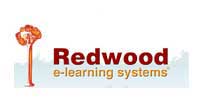
Software Development Case Studies
-
Flatworld Implemented a ServiceNow Solution for a US-based Award Winning Firm
-
FWS Provided Swift and Impeccable ServiceNow Implementation Services
-
Flatworld Provided Power BI Services to a UK-based Data Analytics Firm
-
Developed an e-Learning Platform for a Global IT Organization
-
Bilingual OpenCart e-commerce Solution for Canadian Boat Manufacturer
3rd Edition Middle East Banking AI and Analytics Summit
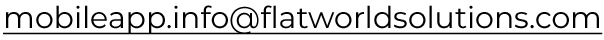
USA
Flatworld Solutions
116 Village Blvd, Suite 200, Princeton, NJ 08540
PHILIPPINES
Aeon Towers, J.P. Laurel Avenue, Bajada, Davao 8000
KSS Building, Buhangin Road Cor Olive Street, Davao City 8000
INDIA
Survey No.11, 3rd Floor, Indraprastha, Gubbi Cross, 81,
Hennur Bagalur Main Rd, Kuvempu Layout, Kothanur, Bengaluru, Karnataka 560077






