Businesses from all around the world strive to deliver the best experience to their customer, and IT support is an integral part of that. However, every organization manages its IT differently. Some manage their IT infrastructure internally and some outsource it.
When you outsource your IT operations to a company that offers Infrastructure Management Services, you ensure that you continue to provide the best to your customers while your processes are being handled by experts in the backend. This way, you can focus on the important aspects of your business, without losing out on the IT aspect, by significantly reducing the cost of ownership of the required tools and get excellent support as and when you need it.
From Microsoft office productivity tools to virtual desktops, anything can be managed via the cloud, leaving all the installation, troubleshooting, and maintenance operations up to your remote team to handle. This remote team would ensure that all your processes run smoothly without any disruptions. After all, a glitch in IT means a glitch in the business!
Overview of Windows 365 Services
Microsoft introduced a new cloud service in July 2021 that offers virtual PCs or Desktop as a service (DaaS) to its customers. It is a similar approach to SaaS, where software is brought to the cloud to share with users. Windows 365 allows businesses to conduct their operations more conveniently, by connecting from anywhere they want to without relying on a physical desktop. This calls for more productivity and greater flexibility.
With Microsoft productivity tools already active in the PC, Windows 365 has the potential to transform the way you conduct business, by saving you tons of resources and money you would spend on infrastructure purchase and maintenance costs.
Windows 365 is a virtual desktop service that offers a windows Desktop including first and third-party applications to its users having both PC or non-PC hardware. The virtual OS runs on a remote server with the transfer of data happening over the internet rather than the organization's network. Think of it as a streaming service where you could stream the outputs of an operating system with the keyboard, touchscreen, microphone, or any device acting as the controller.
The Key Challenges
With the new way of working induced in the post-pandemic world, managing remote teams has been tough on organizations. As employees are located across multiple locations, providing them with access to corporate resources across the internet and that too with the cybersecurity threats on the rise has led to the rise of a new computing paradigm. This has led to the rise of managed Windows 365 services.
With the help of a Windows 365 services provider, you can now provide a simple and practical platform to conduct your business on the cloud and ensure that your employees have greater compute power and access to critical applications whenever they need, wherever they are. Without having to deal with the logistic challenges of issuing new hardware or securing personal devices to contractual workers, you can simply connect them with a desktop on the cloud and get the work going.
Windows 365 vs Azure Virtual Desktop
You might be confused about how different are these seemingly identical cloud desktop solutions from each other, as both are based on an Azure Virtual Desktop control plane. Windows 365 Cloud PCs are in some ways similar to Azure Virtual Desktops, but both have different transactional models. Microsoft 365 services deliver a full functioning provisioned desktop to its users, while AVD follows a consumption-based pricing model.
When comparing the cost of these two, Windows 365 is 11% cheaper than AVD. However, the costing seems to shift in AVD's favor when the features including pooled host pool, available 50 hours per week are utilized, saving around 58% as compared to W365.
Users having Windows 365 have the option to deploy Windows 10 or Windows 11 in the system, while AVD can support Windows 10 Enterprise multi-session, Windows 10 Enterprise, Windows 7 Enterprise, Windows Server 2019, Windows Server 2016, and Windows Server 2012 R2.
Windows 365 is managed by a single user profile that runs in a Microsoft Azure environment, while AVD can hold user profiles in a Virtual Hard Disk v2(VHDX) file. For AVD multi-user deployments, it is mandatory to have FSLogix manage the individual user profiles in the pool.
While Windows 365 remains an obvious choice for organizations looking for a simple, cost-effective way to deploy desktops on the cloud with minimal management requirements, AVD is preferred by organizations with infrequent and inconsistent virtual desktop users. Hence, it is paramount for organizations to carefully consider and develop their cloud desktop strategies, keeping their requirements and usage in mind.
Streamlining the Infrastructure Management
While Microsoft certainly will provide future updates and make them available to their users, customers will still be responsible for keeping up and installing updates. You will still need IT support from a Windows 365 service providing company that can procure, deploy, and manage Cloud PCs for your organization, without having you or your employees suffer. Just as physical PCs are maintained and troubleshot, a cloud-based OS service such as Windows 365 would need end-to-end support that helps in reviewing licensing, manage multiple applications seamlessly, and recognize potential cost-savings to grow your business.
When do you need Infrastructure Management Services?
The windows 365 product suite mainly comes in 2 variants; Windows 365 Business and Windows 365 Enterprise.
The business plan is catered to small businesses, where there are no technology prerequisites and doesn't require much of an infrastructure to run processes. Many things including purchasing, deploying, and managing Cloud PCs can all be managed from the Windows 365 portal itself. It doesn't require any Azure subscription, an active directory domain and can work well with Azure AD. All in all, everything can be managed within Microsoft support.
On the other hand, if you're running a medium-to-large scale organization, with a larger number of employees, you might need to go for the Enterprise version. It offers more control and a vast set of features to work on that would help you streamline many operations with ease. The cloud PCs are connected to a traditional Active Directory domain and are managed using Microsoft endpoint manager. However, with complex features comes the need for IT support, wherein you can rely on a remote manager to run things smoothly for you.
How Can Infrastructure Management Services Help You?
Despite getting basic support from Microsoft after purchasing Windows 365, here's why you should consider investing in an Infrastructure Management Service Provider.
-
24/7 Support
Your entire business runs on IT, which is subjected to breakdowns or malfunctions anytime or anywhere. You cannot lose your precious hours gathering help and reaching out to technicians and explaining to them about your problem. You need an instant solution to get everything running. A remote IT team can effectively monitor your company's IT environment from far and provide round-the-clock support whenever you need it.
-
Low Cost of Operation
Do you know how much you can save on additional hires, storage, space, and resources if you actually rely on internal IT support? To up your game, you need to cut down on these costs and let the remote team provide you with equally commendable or even better support.
-
Better Productivity
With cutting-edge tools, expert support, and optimized systems in place, you have nothing on your plate left except the important and high-end operations that require your utmost attention. With a remote team in charge of IT operations, you and your team can only worry about your own tasks and get them done proactively.
Outsource Windows 365 Services
With this out-of-the-box breakthrough by Microsoft, it's evident that technology is headed towards revolution. The Windows 365 service delivers a fresh and new way to experience Windows through the power of the cloud, thereby addressing both novel and traditional challenges for organizations.
Flatworld Solutions (FWS) is a leading provider of Windows 365 services and is abreast of all the latest developments as and when they happen. We can help you leverage the full power of Windows 365 at highly cost-effective rates without compromising on the quality of the deployment.
Contact us now and we will be glad to provide you with a custom quote.
Contact UsAvail best-in-class services at affordable rates
Our Customers




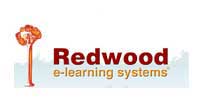
Software Development Case Studies
-
Flatworld Implemented a ServiceNow Solution for a US-based Award Winning Firm
-
FWS Provided Swift and Impeccable ServiceNow Implementation Services
-
Flatworld Provided Power BI Services to a UK-based Data Analytics Firm
-
Developed an e-Learning Platform for a Global IT Organization
-
Bilingual OpenCart e-commerce Solution for Canadian Boat Manufacturer
3rd Edition Middle East Banking AI and Analytics Summit
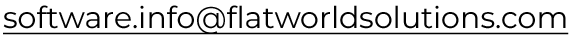
USA
Flatworld Solutions
116 Village Blvd, Suite 200, Princeton, NJ 08540
PHILIPPINES
Aeon Towers, J.P. Laurel Avenue, Bajada, Davao 8000
KSS Building, Buhangin Road Cor Olive Street, Davao City 8000






