Is automatic Raster to Vector conversion software failing to produce pleasing output? If yes, you can consider outsourcing Raster to Vector conversion to Photoshop specialists like us. With specialization in Raster to Vector conversion, we can work the Photoshop magic on your digital photos just like that. When you outsource Raster to Vector conversion, you can save time, money, and the frustration that comes with inefficient editing strategy.
Scaling images to your preferred size without losing its detail can be a major upheaval for traditional image editors. It requires precision and knowledge of Raster to Vector conversion using Photoshop. This is where we come in. At Flatworld Solutions, we have a team of veteran Photoshop editors who can make your images fascinating than before without going overboard with your budget.
How to Convert Raster to Vector Using Photoshop?
Adobe Photoshop can be used to create umpteen magical effects to your image and Raster to Vector conversion is one among them. However, the software cannot synthesize a photo and automatically Vectorize with a push of a button. However, with a tinge of creativity, editors can use various Photoshop tools to create a Vector form of the Pixel-based image. The tools used for Raster to Vector conversion using Photoshop are as follows -
Selection Tool
Using a plethora of tools such as Magic Wand, Marquee, or Lasso, editors can select the image. Once the selection is refined for Vectorization, the "Make Work Path" button from the Paths panel is clicked. This will transform the selection into Vector path. Subsequently, it can be edited with Vector tools.
Shape Layer
Editors can choose the relevant option after activating the Pen tool to create layers. The Vector-mask boundary can be drawn using the path creation tool. Subsequently, individual shapes can be drawn, and bitmap settings can be actuated accordingly to form complex designs. Using the shape layer, the Vector mask can be linked with a Fill layer. Thereafter, the Shape layer can be modified in blending mode and the underneath layers can be modified with Color fill option.
Vector Masks
Editors add pen-drawn paths and converted selections using the Vector mask. This is identical to the Layer Mask function where it renders mathematically perfect edges over the pixel-based edges. By adding Vector masks to layers, the output image can be saved as a Vector document.
What is Included in the Photoshop Raster to Vector Conversion Services Offered by FWS?
Flatworld's Raster to Vector conversion solution is carried out by DTP specialists who are skilled at image editing using Adobe Photoshop. Our team harnesses manual tools to perform image conversion from Raster to Vector format without altering the context. We can trace the image by preserving its original detail. Our goal is to ensure that the final output appears artistic without overediting.
Flatworld Solutions is an ideal choice for your business needs because the clients we serve are highly satisfied with the edited images and we deliver in time. Our team's attention to detail and ability to deliver finished images that are ready to be published. Be it DXF, SVG, CDR, or AI we can deliver Vector images in the format of your choice. You can avail our editing service at reasonable rates.

Raster to Vector Conversion of Wedding Photos using Photoshop

Customized Retouching services using Photoshop

Raster to Vector Conversion of Product Photos using Photoshop

Raster to Vector Conversion of Vintage Photos using Photoshop

Raster to Vector Conversion of Portraits using Photoshop

Raster to Vector Conversion of Fashion Photos using Photoshop

Raster to Vector Conversion of Jewelry Photos using Photoshop
Photoshop Retouching Samples
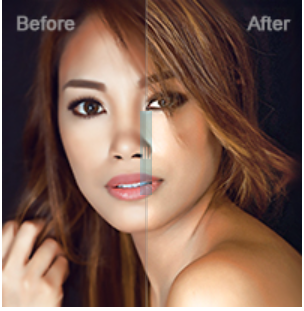
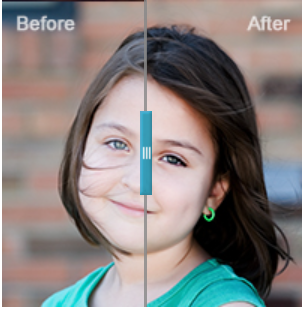
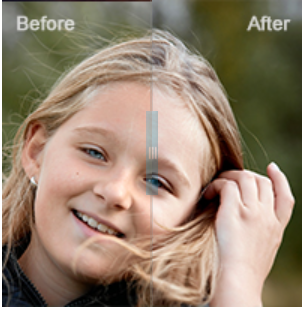
What is the Process Flow for Raster to Vector Conversion?
Flatworld adopts transparency in business to ensure that our clients can get the best visibility of the process. This will enable us to help you understand the workflow with utmost simplicity so that you can see how we flesh out your raw images into mesmerizing ones through raster to Vector conversion process. Our 5 stages of raster to vector conversion is as follows -
Image Quality Assessment
We will assess your image and EXIF data to determine if they qualify for the editing process. This evaluation is done to ensure that the original quality is preserved
Raster to Vector Conversion with Photoshop
Our editors will perform Raster to Vector conversion using the tools in Photoshop. The editing will be carried-out with precision and care
Quality Assurance
After the editing process, our team of QA executives will ensure that the image aligns with your requirement and details remain consistent throughout the scaling process
Secure Delivery
The edited images will be uploaded on the Cloud so that you can effortlessly download the image from your location
Service Support
We offer excellent post-project support to handle your queries and challenges. Our dedication will ensure maximum satisfaction
Why Should You Outsource Raster to Vector Conversion using Photoshop to Flatworld Solutions?
Raster to Vector conversion using Photoshop is a unique solution that requires best minds to analyze your image context and perform Vector conversion. At Flatworld Solutions, we not only offer a cost-effective solution but also provide experts who can execute the service in a flawless manner. Here are other reasons why you should choose our services -
Certified Photoshop Editing Company
Flatworld Solutions is a GDPR compliant and ISO 9001:2015 certified company that is involved in photo editing services since 2006. We have come a long way offering the best Raster to Vector conversion that money can buy.
Secure Data Management
We are an ISO/IEC 27001:2022 certified company that takes appropriate security measures to safeguard our client's digital data from vulnerabilities across the connected ecosystem. In addition to data security, our team is contractually bound to the Non-disclosure agreement.
Accuracy and Quality
When you partner with us, you can experience the service quality due to the care taken by our team to ensure that your images are delivered in time by completely fulfilling your needs.
Quick Turnaround
Our turnaround time is still the fastest because we work with speed and diligence to bring you quick and likable results.
Scalability
The Raster to Vector conversion using Photoshop is a scalable service that can be upgraded or downgraded based on your requirement with ease. If you have a variable number of photographs to be processed, we can accommodate your needs accordingly.
Flexible Pricing Options
Our Raster to Vector conversion services are cost-friendly and priced appropriately to match your budget. With zero upfront cost, you can opt pay-as-you-go model to avail our services on flexible terms.
Single Point of Contact
As part of Raster to Vector conversion services using Photoshop, we can offer a dedicated point person who is approachable through your preferred way for project updates and other information.
Retouching with Photoshop Software
We use a host of editing software that is useful in various scenarios. For Raster to Vector conversion, we use the latest version of Adobe Photoshop and Lightroom to obtain flawless results. With the quality of editing, we guarantee 100% satisfaction with the edited images.
Skilled Team of Photoshop Retouching Editors
We have 500+ qualified photoshop editors with 10+ years of experience in the editing process. With diligence and attention to detail, we can edit your images just the way you like it.
State-of-the-art Infrastructure
Over the last 22 years, we have seen growth at an unparalleled scale. We have been adopting the latest technology, hardware, and software to help our team of editors to leverage the best infrastructure to deliver on promises.
Secure Data Transfer
Our data sharing channels are maintained using state-of-the-art security software. This eliminates the risk of your data being lost or damaged during transmission because we carry-out end-to-end tracking with the best resources.
24/7 Availability
We take pride in being available to our clients in all weather. Once you outsource Raster to Vector conversion services using Photoshop we not only provide the service but also the contact center support via a phone call, email, or web chat on a 24/7/365 basis.
Additional Services You Can Benefit From
Outsource Raster to Vector Conversion using Photoshop to Flatworld Solutions
Flatworld Solutions is an ISO certified outsourcing company specialized in various photo editing services. In the last 20 years, we have successfully served more clients over the competitors, thanks to our commitment to promises and dedication. Our success in raster to vector conversion using Photoshop is because we can edit 6000+ images in a day and have already catered to over 5000 clients from around the world. By fusing the best technology and editing skill, we have brought to the table, superior performance that our clients expect from an editing company like ours. Our delivery model focusses on bringing you the satisfaction and quality results in quick turnaround time. We are also specialized in other services such as wedding photo editing, photo manipulation services, real estate image processing and much more.
Reach us and include your requirements on Raster to Vector conversion and we will present a custom quote within 24 hours.
Our Customers




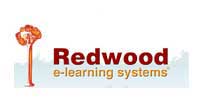
Join the growth phase at Flatworld Solutions as a Partner
Service distributorship and Marketing partner roles are available in select countries. If you have a local sales team or are a person of influence in key areas of outsourcing, it's time to engage fruitfully to ensure long term financial benefits. Currently business partnerships are open for Photo Editing, Graphic Design, Desktop Publishing, 2D and 3D Animation, Video Editing, CAD Engineering Design and Virtual Walkthroughs.
Reach out to us for a quick direct response from decision makers at the Flatworld Solutions global team.
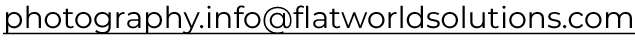
USA
Flatworld Solutions
116 Village Blvd, Suite 200, Princeton, NJ 08540
PHILIPPINES
Aeon Towers, J.P. Laurel Avenue, Bajada, Davao 8000
KSS Building, Buhangin Road Cor Olive Street, Davao City 8000



