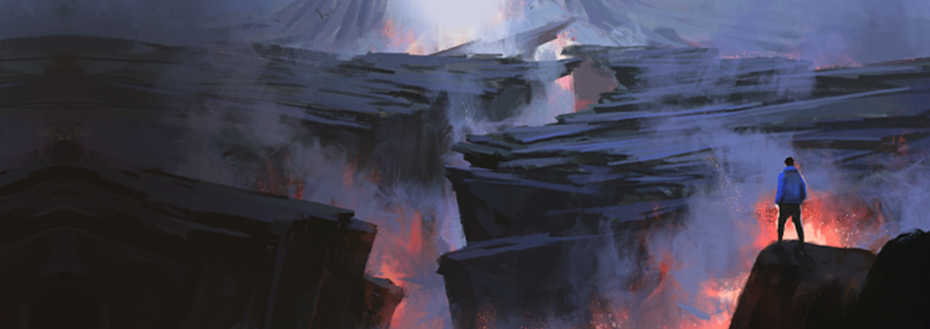Photographers often tend to use the term composite images in their portfolios. But what is a composite image, and do you know how to create one? If not, then this article is just for you. One can describe a composite image as a digital image with elements combined from various photographs and images. Compositing a picture is an art form that has been around, and it is the best way to unleash your creative photography side.
Photographers who use this technique edit the elements of different photos together using reliable photo editing software, and voila! You have created an entirely new image comprising elements from other photos. You can apply this to videos too, where you will place diverse types of visuals from various sources into a single frame. Compositing is quite common in the entertainment industry, where they use green screens and digital effects to create fantastic visuals.
Different Ways to Use Compositing
Whether in video or photos, photo editors use compositing in diverse ways. Here, we are going to mention them to give you a better understanding -
-
Realism
When you are compositing different photos and videos, anything is possible as you get creative with it. With compositing techniques, one can create photorealistic and believable imagery. Realistic composite components can place different people together in a single frame that was not present.
-
Fantasy
One can use compositing techniques to create different fantasy images and make them look realistic. The editor can place photo and video subjects in absurd or magical environments via composite imagery.
-
Motion Effect
This is another one of the main effects of compositing; it allows images to be grouped to create a motion-like effect for a single subject. In sports photography, there are different techniques of composite photography that can break down the movements of a jumper or an athlete to analyze them. It would not be possible to achieve such effects with traditional techniques.
-
Storytelling
Composite images are used in storytelling. The photo editor can establish control over different elements of a photograph to narrate a story to the viewers. For instance, composite images come in handy, when it comes to the creation of movie posters. They bring together the different elements of the film into one frame.
How Can You Create a Composite Image?
Now that you are familiar with image compositing and the diverse ways to utilize this art form, let's start creating composite images! To create composite images, you need reliable photo editing software such as Adobe Photoshop. Once you have your software, follow these tips to create the best composite images -
-
Select Different Image Elements
Firstly, you need to select the different elements from various other photographs. Then, overlay these elements on the composite photo that you want to create. Now, you must open every image in a separate file. Make sure you choose elements with similar pixel count or lighting to produce the best effects.
-
Create The Layers
Label a new layer for every single element so that each layer is easy to manipulate later. Choose a proper background for the image and make it the first layer. Use precise selection tools to choose the specific elements that you want for your photo.
-
Use Masks for Hiding or Blending Elements
There will be a mask button in your editing software. Use it to create a layer mask on different layers. This will allow you to fade, hide, or reveal parts of the photo, according to your liking.
-
Adjust the Colors of the Image
It is the ultimate step in the process, and now that you have the image elements placed into one single frame, you need to adjust the image colors to make it look more realistic. There are different color grading tools and buttons that can help you produce the desired effect.
Outsource Image Compositing to Flatworld Solutions
Need professional image composting services? A DIY approach can soon get out of hand! Outsource your requirement to Flatworld Solutions. We provide photo editing services to clients in 160 countries. From image clipping to background removal, we provide end to end photo editing services to make your product images look inviting! So far, we have catered to 18,000 happy clients, and we cannot wait to serve you next! Place your order now and get entitled to volume discounts.
If you are looking for advanced image editing services, Get in touch with us now to save 50% on costs on image composting services!
Contact UsOur Customers




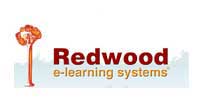
Join the growth phase at Flatworld Solutions as a Partner
Service distributorship and Marketing partner roles are available in select countries. If you have a local sales team or are a person of influence in key areas of outsourcing, it's time to engage fruitfully to ensure long term financial benefits. Currently business partnerships are open for Photo Editing, Graphic Design, Desktop Publishing, 2D and 3D Animation, Video Editing, CAD Engineering Design and Virtual Walkthroughs.
Reach out to us for a quick direct response from decision makers at the Flatworld Solutions global team.
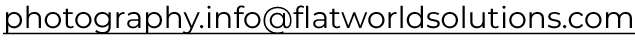
USA
Flatworld Solutions
116 Village Blvd, Suite 200, Princeton, NJ 08540
PHILIPPINES
Aeon Towers, J.P. Laurel Avenue, Bajada, Davao 8000
KSS Building, Buhangin Road Cor Olive Street, Davao City 8000