Using bracketing techniques in photography can help you shoot high-contrast scenes and obtain HDR (high dynamic range) images. Although there are other techniques to obtain HDR images, they have more limitations than advantages. Using HDR bracketing is an efficient and simple way to overcome the technical limitations of your cameras and create beautiful, natural-looking photographs.
So what exactly is bracketing and what is the best way to shoot HDR bracketed images? Well, this article will shed more light on photography bracketing and HDR photography, so you can begin to bracket photos for HDR like a pro. Exposure bracketing photography has been around for a while, and most modern cameras support auto HDR bracketing or have a setting that allows you to take bracketed photos. However, if you are looking for best practices for shooting bracketed images and to learn more about what HDR bracketing image shooting is all about, this article is for you.
Types of Bracketing
There are mainly two types of bracketing - exposure bracketing and focus bracketing.
Exposure Bracketing
Exposure bracketing is a technique of taking photos where, instead of clicking just one shot, you take two or more with different exposure settings. This is because, no matter how good a camera is, it cannot replicate the capability of the human eye to “see” high contrast scenes. It is a technique routinely used to capture scenes with high contrast. In this technique, different photos of the same scene are clicked - one with normal exposure and others that are over-exposed or under-exposed to different degrees.
How to Shoot Bracketed Photos for HDR
Even though you can shoot bracketed images by holding the camera in your hand, it is not ideal. This is because there is a high tendency for hand movements to affect the quality of images. Therefore, the best practice to shoot exposure bracketed images is to use a tripod and go through the following steps -
- Place the camera on a tripod.
- Choose the scene you want to shoot.
- Select a bracketing mode in the setting of your camera. Most cameras have an option for this. If you can't find it, refer to your camera's user guide.
- Select the number of brackets you want to shoot for the scene. For advanced HDR bracketing, use more bracket numbers.
- If possible, set a delayed shutter speed of 2 seconds. If you do this, the camera will take all the bracketed images automatically. This prevents you from manually clicking the button multiple times, and therefore, even the slightest hand movements will be prevented from affecting the quality of the images.
- Click the shutter button to begin the process of shooting the images.
Focus Bracketing
Focus bracketing is another type of bracketing mainly used to provide your images with a wider depth of field than that can be provided by the aperture of your camera. Here, brackets with different focus points are created and then merged together. To obtain focus bracketed images in HDR, perform the following -
- Place your camera on a tripod.
- Choose the scene you want to capture.
- Choose the manual focusing mode.
- Focus on the closest object you want to capture and shoot. Using a remote will help you eliminate camera movements.
- After capturing the first image, carefully focus on another object farther away than your first object and shoot.
- Repeat this process until you have focused on all the objects until infinity.
How to Merge Exposure-bracketed Photos
To merge bracketed images for HDR photography, you will need to use dedicated software. The most common tools used are Photoshop and Lightroom, although many other tools perform blending of bracketed photos.
The process to create HDR images from our bracketed images is simple.
- First, select the brackets.
- Right-click and choose Merge to HDR. That's it.
Sometimes you may have moving objects in your photographs like trees, leaves, or waves that reduce the quality and clarity of your HDR images. In this case, you can try the de-ghosting options that your software provides.
How to Blend Focus-bracketed Images
The process to blend focus-bracketed images is similar to the one used for exposure-bracketed images. Common tools used to perform this technique include Photoshop and Lightroom. To blend your images -
- Place all your bracketed images into appropriate layers.
- Select all the layers you wish to merge.
- Select "Edit" and then "Auto-Align" to align your images and remove any artifacts caused by camera movements.
- Select "Edit" and then "Auto-Blend" and voila, you have HDR focus-bracketed images.
Outsource HDR Bracketing Services to Flatworld Solutions for the Highest Quality Images
Flatworld Solutions (FWS) has been performing a wide range of photo and HDR bracketing work for several years. We have dedicated and professional photographers and image editors on our team who have significant experience in using all the advanced functionality of the leading image editing software. As a leading provider of a wide range of image editing services, we will always provide customized services to address the specific needs of our clients.
If you are looking for advanced HDR bracketing services, or other image editing or enhancement services, contact us now to take a productive route to success.
Contact UsOur Customers




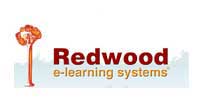
Join the growth phase at Flatworld Solutions as a Partner
Service distributorship and Marketing partner roles are available in select countries. If you have a local sales team or are a person of influence in key areas of outsourcing, it's time to engage fruitfully to ensure long term financial benefits. Currently business partnerships are open for Photo Editing, Graphic Design, Desktop Publishing, 2D and 3D Animation, Video Editing, CAD Engineering Design and Virtual Walkthroughs.
Reach out to us for a quick direct response from decision makers at the Flatworld Solutions global team.
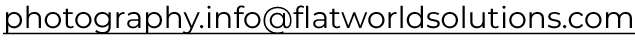
USA
Flatworld Solutions
116 Village Blvd, Suite 200, Princeton, NJ 08540
PHILIPPINES
Aeon Towers, J.P. Laurel Avenue, Bajada, Davao 8000
KSS Building, Buhangin Road Cor Olive Street, Davao City 8000


