Have you faced a scenario where you had to record an interview or panel discussion, but were confused about how to record audio for transcription? Or an instance where you wanted to know how to record audio with the maximum clarity and sound quality?
If yes, all your questions will be answered through this well-researched article that describes what a good audio transcription recording is.
A good audio transcription recording is an audio file that has no background noise, a single person speaking at a time, and all the speakers evenly heard. On the other hand, a poor audio transcription recording has over speaking, faint voices, and loud background noises.
Audio Transcription Recording Tips
At Flatworld Solutions, we are happy to provide you with ten audio transcription tips on how to record audio for transcription that will help you come up with professional transcripts. You can use the following audio recording tips when recording an audio file for transcription.
- Reduce the Background Noise: Choose an enclosed and soundproof room for your audio transcription recording. Switch off, or remove noisy air conditioners/fans, ticking clocks, creaking tables/chairs, or buzzing tube lights. If you are using a cafe, avoid sitting near to music speakers or open windows. Even in a quiet room, things like hardwood floors or high ceilings can make noise. Microphones can easily pick up such background noises, so remember to close your doors and forbid side conversations during the digital recording
- Inform Your Participants in Advance: Brief your team members about the digital audio recording and request them to speak only one at a time, in a clear voice, and slow rate of speech. Gently remind them that even shuffling papers or sneezing/coughing can mask the voice of the speaker. Also ask them to avoid general chitchat during the digital audio transcription recording
- Place Microphones in The Right Place: Place the microphone in an equal distance from the participants who are most likely to speak. This way, the microphone will be able to pick up the voice of all the speakers. After you have placed your microphone/recorder in the right place, leave it there throughout the digital audio recording. Constantly moving the recorder will only add a deafening sound and obscure your words. Choose external microphones over built-in microphones during multiple speaker recordings or podcast transcription, as they provide better sound quality
- Get a Digital Voice Recorder: With a digital voice recorder, you can achieve superior quality audio recordings. While choosing a digital recorder, make sure that the features of the device meets all your requirements. Do remember to look for specifications such as large memory capacity, a variety of file formats to save your audio, different recording quality settings, and a fast file transfer mechanism to help you transfer files onto your PC
- Conduct a Trial Run: Test your recording device, sound levels, and the position of microphone. Talk few sentences with the subjects and then check the quality of recording. This will give you an idea of the overall audio quality and their speech level. You can also look for any disturbing background noises which can be removed.
- Identify Speakers: If you are going to record a panel discussion, it is important to help audio transcriptionists identify who is speaking. You can ask each participant to introduce themselves at the beginning of the discussion. You can also address each participant by name during conversations
- Provide Details of Your Recording: Provide your transcription service provider with the questions / agenda used during the recording. You could also send them a list of the keywords used during the meeting and the right spelling of the names of the participants
- Keep Your Audio Recording Safe: After you have completed the recording, make sure that the data is safe by transferring the files to your PC. If possible, send the file to the transcription service provider immediately. Otherwise, ensure that you take a backup of the file on a USB drive
- Record Short Audio Files: Instead of recording a large audio file, opt to record several short audio files. When your digital audio recording is split into parts, it can simultaneously be transcribed by several audio transcriptionists. This way, your files can be transcribed faster, also it is much easier to transfer and upload smaller audio files. The greater the number of audio transcriptionists working on your project, the faster it can be finished
- Send a Sample for Transcription: Record a short audio file and send it to your transcription service provider. Do provide the transcriber with details / specifics of your transcription. Ask your transcriber to provide you with the feedback on the quality of your audio file. "Was there too much of background noise; could you hear all the speakers clearly?" are some of the questions you can ask to the transcriber. This way, you will be able to improve your audio recording skills when recording a real interview or meeting
We hope the above audio recording tips answered your queries on how to record audio for audio transcription. With these useful audio transcription tips, you can record an audio file with good sound quality and clarity. Do use the above tips for transcribing audio during your next digital recording session.
Outsource Digital Audio Transcription to Flatworld Solutions
With over 22 years of experience in outsourcing transcription services to thousands of satisfied customers, we are one of the most acclaimed transcription service providers in India. Our 99.9% accurate transcripts, faster turnaround time, and cost-effective rates set us apart from other transcribers.
We can provide you with a customized audio transcription solution to meet your exact requirements. Get in touch with us today for more information about our services.
Contact UsAvail best-in-class services at affordable rates
Our Customers




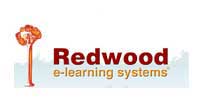
Key Differentiators
Case Studies
-
Flatworld Provided Voice Transcription Services to a Leading Telecommunications Company
-
Flatworld Provided Transcription Services to a London-based Production House
-
Flatworld Solutions Transcribed 9 Videos for a US Entrepreneur
-
FWS Provided Video Transcription Services to a US Production House
-
FWS Provided Verbatim Audio Transcription Services to an Australian Student
Join the growth phase at Flatworld Solutions as a Partner
Service distributorship and Marketing partner roles are available in select countries. If you have a local sales team or are a person of influence in key areas of outsourcing, it's time to engage fruitfully to ensure long term financial benefits. Currently business partnerships are open for Photo Editing, Graphic Design, Desktop Publishing, 2D and 3D Animation, Video Editing, CAD Engineering Design and Virtual Walkthroughs.
Reach out to us for a quick direct response from decision makers at the Flatworld Solutions global team.
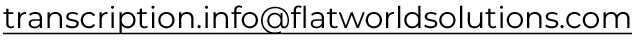
USA
Flatworld Solutions
116 Village Blvd, Suite 200, Princeton, NJ 08540
PHILIPPINES
Aeon Towers, J.P. Laurel Avenue, Bajada, Davao 8000
KSS Building, Buhangin Road Cor Olive Street, Davao City 8000
INDIA
Survey No.11, 3rd Floor, Indraprastha, Gubbi Cross, 81,
Hennur Bagalur Main Rd, Kuvempu Layout, Kothanur, Bengaluru, Karnataka 560077



