Video content has emerged as a cornerstone of effective communication and engagement. Whether for marketing, education, or entertainment, high-quality video production can significantly enhance a brand's visibility and credibility. There has been an increased demand for video content, meaning audiences expect engaging and high-quality videos. These demands can be met to a great extent using the latest online editing platforms with advanced features that increase creativity, simplify workflow and enhance effectiveness in video editing.
With the proliferation of online platforms and easy access to user-friendly video editing tools, you can create video content for your business on the go. A survey conducted by Wyzowl showed that 84% of people who watched a video from a brand ended up purchasing their products or services, thereby indicating how video quality directly affects business performance. Read till the end to streamline your branded video content production processes
The Growing Need of Online Video Content
Almost all digital marketing strategies are heavily based on video content. The change is driven by the fact that consumers prefer videos which are more engaging and easier to understand than texts. This trend has been extensively capitalized on by online content streaming platforms like YouTube, TikTok, and Instagram. Businesses must create high-quality videos to remain relevant in their competitive sectors and efficiently reach their target groups.
This article aims to guide businesses in selecting the most suitable online video editing tools tailored to their specific needs. Here are the top 10 video editing tools along with their key features -
-
WeVideo

One of the easy video editing tools for Educators, small businesses. Educational institutions can use WeVideo to create interesting instructional videos collaboratively, for easy access and to share among teachers and students.
Key Features - Cloud-based editor, collaborative editing, vast stock media library, secure cloud storage.
-
Clipchamp

Go to video editing tools for social media managers and content creators. Social media managers can use Clipchamp to create engaging video content quickly. By leveraging the brand kit to maintain consistency across all videos.
Key Features - Browser-based editing, Customizable templates, Stock footage, Brand kit features.
-
Adobe Spark

Video editing tools for marketers and freelancers. Freelance designers use Adobe Spark to create animated social media posts and marketing materials that seamlessly integrate with other Adobe tools for a streamlined workflow.
Key Features - User-friendly interface, Easy animation, Extensive template library, Integration with Adobe Creative Cloud.
-
Magisto

This video editing tool is most used by busy professionals and marketers. Using Magisto's AI capabilities marketing professionals can quickly generate polished promotional videos from raw footage saving time on manual editing.
Key Features - AI-driven video editing, Automated storytelling, AI-driven insights.
-
Vimeo Create

Content creators and marketers use this tool. Content creators can use Vimeo Create to design and publish videos directly to their Vimeo channel, utilizing analytics tools to track viewer engagement.
Key Features - Customizable templates, Direct Vimeo uploads, Analytics tools.
-
Animoto

One of the video editing tools for social media managers and educators. Educators can create engaging lesson recaps and announcements using Animoto's drag-and-drop features and music library to add a creative touch.
Key Features - Drag-and-drop interface, extensive music library, social-friendly formats.
-
Biteable

This tool is used by marketing teams and HR professionals. HR professionals can quickly produce onboarding videos for new employees using Biteable, leveraging pre-made scenes and stock assets for a professional finish.
Key Features - Simple interface, extensive stock asset library, pre-made scenes.
-
Kizoa

Event planners and educators use this tool. Event planners can use Kizoa to create highlight reels of events, combining photos and videos into captivating slideshows.
Key FeaturesVersatile templates, slideshow creation, robust photo and video editing.
-
FlexClip

This tool is used by content creators and marketers. A marketer can produce branded promotional videos using FlexClip's intuitive timeline and customizable templates to ensure consistent branding.
Key Features - Intuitive timeline, stock resources, customizable templates.
-
InVideo

Social media influencers and small businesses use this tool for video editing. Using InVideo’s extensive media libraries and branding tools small businesses can create branded marketing videos while collaborating with team members in real-time.
Key Features - Extensive media libraries, Branding features, Team collaboration.
How to Select the Best Online Video Making Tool for Your Business?
When selecting an online video editing tool, you should consider factors beyond features and costs. A reliable customer support system and an active user community may save time by providing quick solutions or sharing useful tips. The tool must meet privacy regulations regarding data security while having robust security features such as data encryption. Licensing agreements and user permissions should be adhered to, to avoid future problems with the possibility of collaborative work with no additional charges.
A comprehensive resource bank for training can make it easy for beginners while there should be an assurance of its reliable performance and stability during downtime. Therefore, regular updates plus a clear development roadmap would ensure the tool is always up to date. Lastly, workflows and interfaces that are customizable will help boost productivity. Bearing these considerations in mind, one can select a solution that meets immediate requirements yet remains compatible with future objectives thereby making it an invaluable tool in generating outstanding videos.
Creating At-scale High-end Video Content for Your Business
For businesses, content creators, and professionals who create quality videos quickly and at scale must rely on professional video editing services. Advanced online tools, though sophisticated and AI-driven may not suffice; what you should aim for is a tech-savvy team of video editors who leverage a combination of these tools and add their personal touch and finesse to the final product.
Outsourcing video editing services can help scale up your video production pace quickly and cost-effectively. Also, it gives you access to highly skilled editors from all over the world capable of handling large amounts of work with precision and creativity. Leveraging these creative services enable you to concentrate on your core business activities and ensure high quality and engagement standards for your videos.
Contact UsAvail best-in-class services at affordable rates
Our Customers




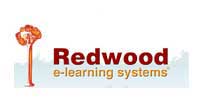
Key Differentiators
Case Studies
-
Germany's Top Ad Agency Scaled Up their Services with Our Skilled Graphic Designers
-
We Provided Cutting-Edge Artwork Services to A Leading B2B Media Company with 44+ Publications
-
Flatworld Solutions Provided High-End Travel Video Editing Services to an US-based Client
-
Flatworld Solutions' Quick & Effective Photo Retouching Services Helped a UK-based Client Cut Costs by 50%
-
Flatworld Solutions' Wedding Video Editing Services Helped A US-based Client Scale Up Seamlessly
Join the growth phase at Flatworld Solutions as a Partner
Service distributorship and Marketing partner roles are available in select countries. If you have a local sales team or are a person of influence in key areas of outsourcing, it's time to engage fruitfully to ensure long term financial benefits. Currently business partnerships are open for Photo Editing, Graphic Design, Desktop Publishing, 2D and 3D Animation, Video Editing, CAD Engineering Design and Virtual Walkthroughs.
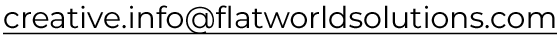
USA
Flatworld Solutions
116 Village Blvd, Suite 200, Princeton, NJ 08540
PHILIPPINES
Aeon Towers, J.P. Laurel Avenue, Bajada, Davao 8000
KSS Building, Buhangin Road Cor Olive Street, Davao City 8000



