Radio controlled flying drones have revolutionized the video production industry. From real estate videos to aerial shots of your wedding, these small camera fitted flying machines are being put to many creative uses. According to a research by Allied Marketing, drone imaging and videography will boom to become a $2.8 billion industry by 2022. Well, the growth isn't just because of drones but the subsequent improvements in the imaging technology. Today, with the help of a mobile app, anyone can fly a drone around and capture high-resolution areal images. It's a highly engaging technology that lets you do wonders!
Drones offer a fresh perspective of locations. Consequently, they can be put to use anywhere to establish a setting or showcase a location. Be it an outdoor college event, visiting heritage sites, or a real estate video, drones can be a useful tool for marketing, promotion and content generation. Today, drones are also being intensively used in film making, commercial shoots, surveillance, travel blogging, and even fishing!
10 Tips to Better Your Drone Videos Like a Pro
If you own a drone and want to improve your videography skills, these 10 tips can help you significantly improve the quality of your drone videos.
Know Your Device
Drone videography has come a long way. These are the same machines that were (and still are) used for surveillance and bombing enemy borders! Technologically speaking, any aircraft that is unmanned, remote controlled, and can take pictures is a drone! The technology sees a huge opportunity in the photography market today. The rise in demand has given rise to several manufacturers coming up with competing products. While DJI is the most revered name in the market, enthusiasts also come up with assembled drones on their own! It is necessary to understand how your device works to put it to best use. For example, DJI quads come with built-in cameras or 360 degree GoPro connectors. Similarly, the Parrot AR drone is amazing to fly indoors. The XProHeli on the other hand is the one for high altitude videography!
Shoot RAW
RAW is always the way to go if you want to come up high-end movies and depend on post processing for creative cinematic effects. No movie is made in a single fly, unless of course, you have just started posting Instagram videos. Shooting RAW gives you the opportunity to further enhance the quality of your photographs/videos and showcase 'drama' to your audience! Never think otherwise unless you are looking for ready to post shots.
HDR and Bracketing
HDR is an amazing feature and you would be glad that most of the DJI products integrate this in the in-built camera processing. If that is not the case, you can always go for HDR during the post processing. To create an HDR shot, you will however need to understand bracketing - taking multiple photos of the same frame in different exposure and combining them together into a single photo/video. HDR shots add a lot of drama to your images and videos. This is yet another reason why you should shoot in RAW.
Understanding the P and M Modes
Most professionals will shoot in the M or Manual mode, which allows you to choose the extremes of shutter speed and ISO. However, if you are working with a DJI app, it will be hard to know if you have an over or under exposed photograph. This is where the 'P' or Program mode comes into use. Once you know the exposure, you can always go back to the manual mode and adjust the settings accordingly. Overall, the more the amount of time you spend with your drone, the better you will get with the features and shooting modes.
Flying Low for Cinematic Experience
Slow and eye level shots are always cinematic. Flying low and gradually getting high is also an incredible way to establish your location, whether you are trying to showcase a landscape or an event. It builds up the curiosity and never fails to engage your audience. Check out this video to understand what we mean!
Using NDR and CPL Filters
NDR (Neutral Density) and CPL (polarizing) filters help you adjust to the amount of available light and come up with the best images. CPL filters for instance would be extremely necessary if you are trying to establish the real colors of the sky or waters. It cuts out the extra light that reflects from the surfaces and creates more saturated images.
Go Slow
Slow is cinematic, and also creates the impression of shooting from higher platforms, like helicopters. This will certainly add to the production value of your work. Going slow also allows you more control and craft over the video you are trying to capture. Slow also reciprocates to stability and once you have a stable video, you can also come up with changes in production.
Fly Through Shots
Try this when you have fairly mastered your drone controls. Fly through shots connect the audience with the environment but can be risky on part of the camera. Don't attempt them unless you are confident of your piloting.
Find Yourself a Community
To get better at flying, you need to practice and it will always be a great idea is you are a part of a community that regularly discusses, meets, and shares new ideas. These communities will keep you informed about the latest products, the new trends in flying, and the opportunities to make some money.
Post Processing
A lot of credit to a good drone video goes to post processing. While, most times, it is a separate professional doing the post processing of videos, you should be aware of what the project demands to create decent videos in the first place. Both stages come with their own limitations but are fairly balanced by each other.
Get Your Real Estate Drone Videos Edited by Professionals
There is a lot of opportunity to get creative with your drone once you have mastered piloting. This is an industry that is continuously coming up with new technologies. While buying and flying a drone has got easier, coming up with something unique has got even harder. Think different!
However if you want to add stunning effects, apply advanced color tuning, or stabilize shaky/blurred videos, and want to outsource your job to a professional company, we have got you covered! Send your files over FTP or Dropbox for a free trail before deciding to send the entire drone video for editing. Outsource your real estate drone videos to Flatworld, and we will be glad to cater to your unique requirements.
Avail best-in-class services at affordable rates
Our Customers




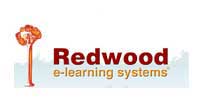
Key Differentiators
Case Studies
-
Germany's Top Ad Agency Scaled Up their Services with Our Skilled Graphic Designers
-
We Provided Cutting-Edge Artwork Services to A Leading B2B Media Company with 44+ Publications
-
Flatworld Solutions Provided High-End Travel Video Editing Services to an US-based Client
-
Flatworld Solutions' Quick & Effective Photo Retouching Services Helped a UK-based Client Cut Costs by 50%
-
Flatworld Solutions' Wedding Video Editing Services Helped A US-based Client Scale Up Seamlessly
Join the growth phase at Flatworld Solutions as a Partner
Service distributorship and Marketing partner roles are available in select countries. If you have a local sales team or are a person of influence in key areas of outsourcing, it's time to engage fruitfully to ensure long term financial benefits. Currently business partnerships are open for Photo Editing, Graphic Design, Desktop Publishing, 2D and 3D Animation, Video Editing, CAD Engineering Design and Virtual Walkthroughs.
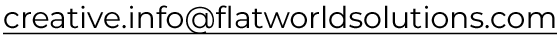
USA
Flatworld Solutions
116 Village Blvd, Suite 200, Princeton, NJ 08540
PHILIPPINES
Aeon Towers, J.P. Laurel Avenue, Bajada, Davao 8000
KSS Building, Buhangin Road Cor Olive Street, Davao City 8000



